
>>Set up CANBUS type

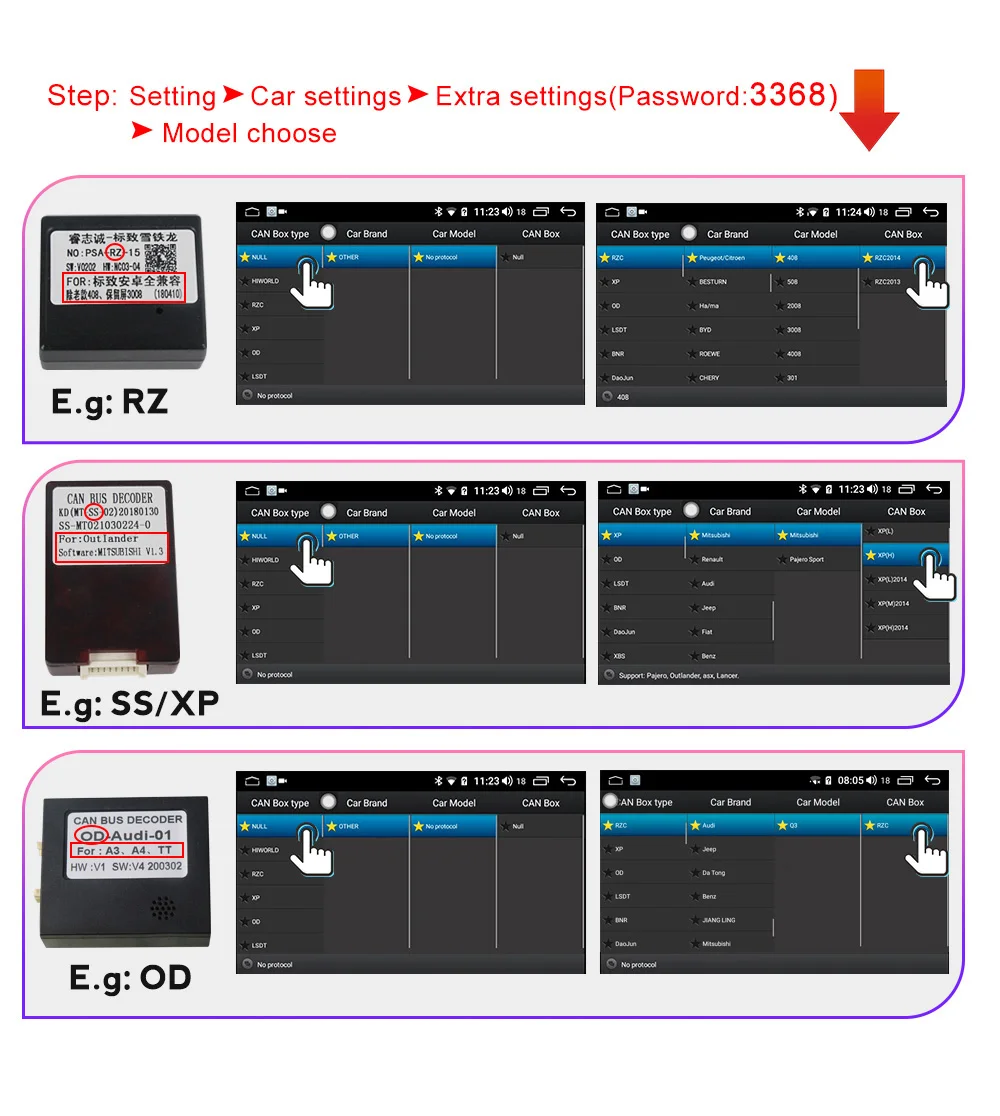


>>Connection Method of Rear view camera
1. Red cable ① is connected to the backup light "+"
2. black cable ② is connected to the backup light "-"
3.The reversing detection cable ④(Pink color) is connected to the red cable ③ which extending from the video input cable
4. Red cable ⑤ connected to the backup light "+"


>>Setting up steering wheel controls
Please note that cars controlled via CANBUS cannot learn

Q:How to change the Boot Logo?

Q:How to turn on the built-in cooling fan
A:Connect the power cord on the RCA, turn on the power amplifier switch in the DSP settings

Q:Why does the button light not turn on?
A:When you turn on the headlights of the car, it will light up.
If it still does not light up, Need to connect the light wire to the positive pole of the car headlight

Q:Why doesn't GPS work?
A: Please check the following information first,
1. Please check if the GPS module is tightened
2. Please enter GPS TEST to check the number of stars searched (it is normal to display more than 3 green stars)
3. Please place the GPS module on the A-pillar of the car
4. Other electronic devices in the car will also interfere with the GPS signal, please turn it off first
Q:Why doesn't regular USB work?
A:Our accessories are not included in the original car's USB adapter
Since we already have two USB ports on our machine, we recommend that you use our USB function,thanks
Q:Can I use other map apps?
A:Yes,If you want to use another map, you can download it on the play store and use it online.
Q:Why can't the FM radio function save the settings?
A: Please check if you did not unplug the U disk before shutting down the car. If yes, please unplug the U disk and try again.
Q: Why is the car information language only English?
A:At present, there is only English translation, because the vehicle information content of each car is different, it is difficult for us to do the translation corresponding to each language.
Q: Why can't the device recognize the 4G SIM card?
1:Please unplug all the cables, and then insert the 4G SIM card and then power on. After the device is powered on, the SIM card can be recognized.
2.There is a SIM card slot on the RCA and an SIM card slot on the host unit. Please test the two card slots,


Q: The screen can recognize the SIM card, why can’t I use the 4G network?
1. If there is a PIN code on the SIM card, please delete it
2. Need to set the correct APN parameters
Q: Change other UI
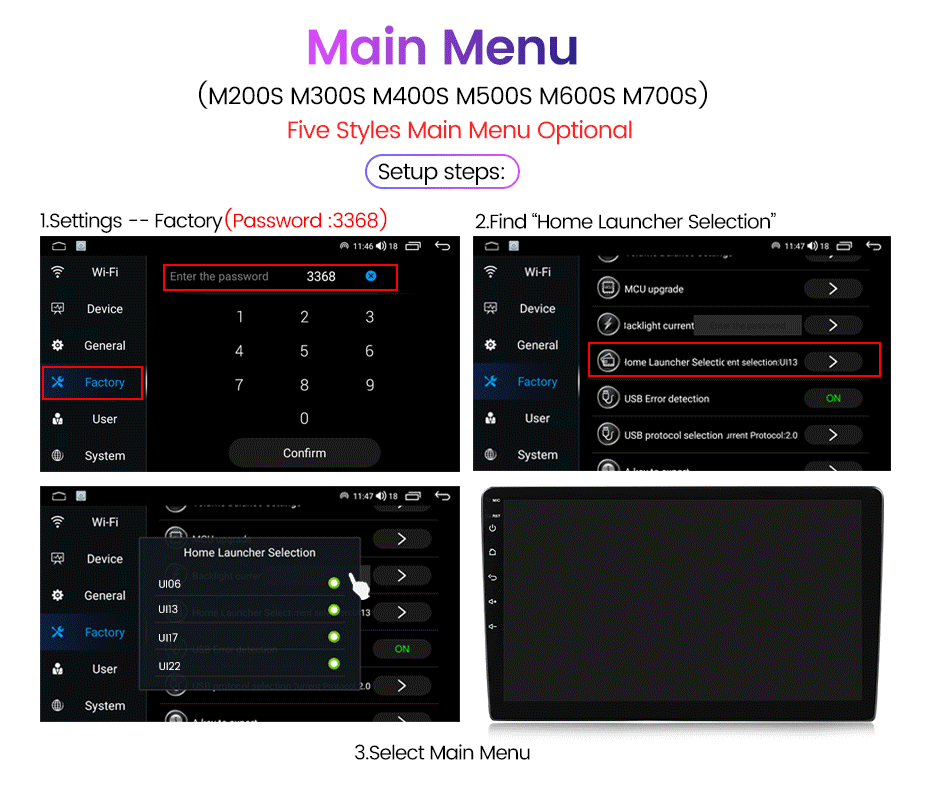

Share:
How to add 360 Degree Panoramic Car Camera
Infiniti uses Bluetooth audio and factory microphones