1.Install new vehicle software
-
-
APKsoftware:https://drive.google.com/drive/folders/1MegWGqH9SLXKZTdtCqjGoBFkv0I6zOFy?usp=drive_link
-
Install the four files one by one through the File Manager
-
-
Please download these four APKs to a USB drive and insert the USB drive into the unit’s USB port.
Open the file manager and install the four APKs one by one.
Swipe down the screen and click restart to reboot the unit.
HOW to :https://www.youtube.com/shorts/u86kVmEiYGg
2.Update CAN protocol version
-
-
CAN upgrade file: https://drive.google.com/drive/folders/12W30_L_p3IME26kJqqWsiUAaDAocKfOq?usp=drive_link
-
HOW to upgrade:https://drive.google.com/file/d/1eh-c0KA52Q1dz5Gacj3ayc-286q-zEq5/view?usp=drive_link
-
Go to Settings → Protocol Settings → Protocol Box Upgrade, then click Search
-
Select the CAN protocol file from the USB → Upgrade
-
Check in Settings → About Device
-
Confirm whether the upgrade was successful
-




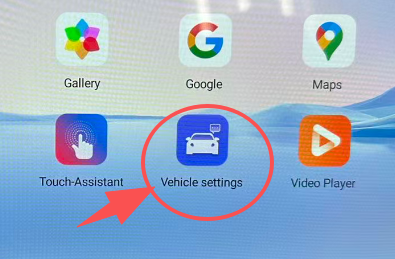
Share:
Choosing Between 4+64GB and 8+128GB Android Car Screens: What's Right for You?