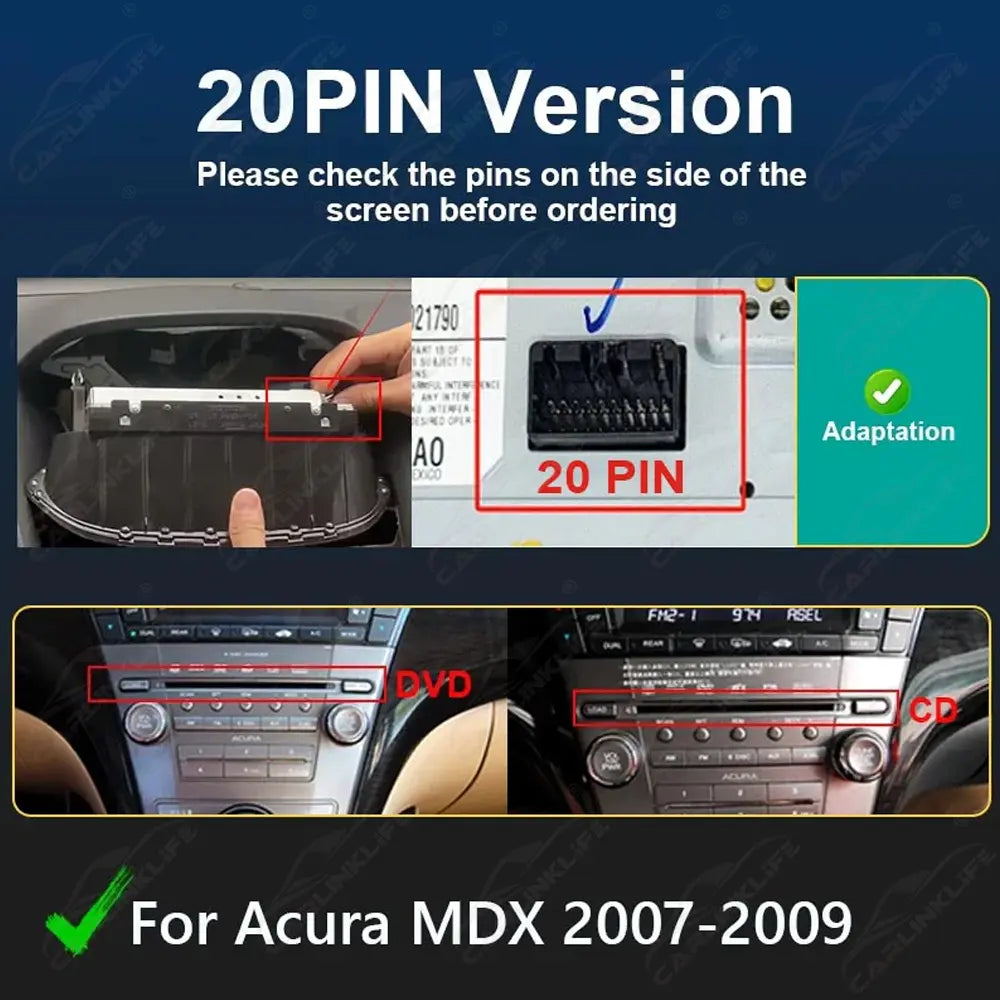
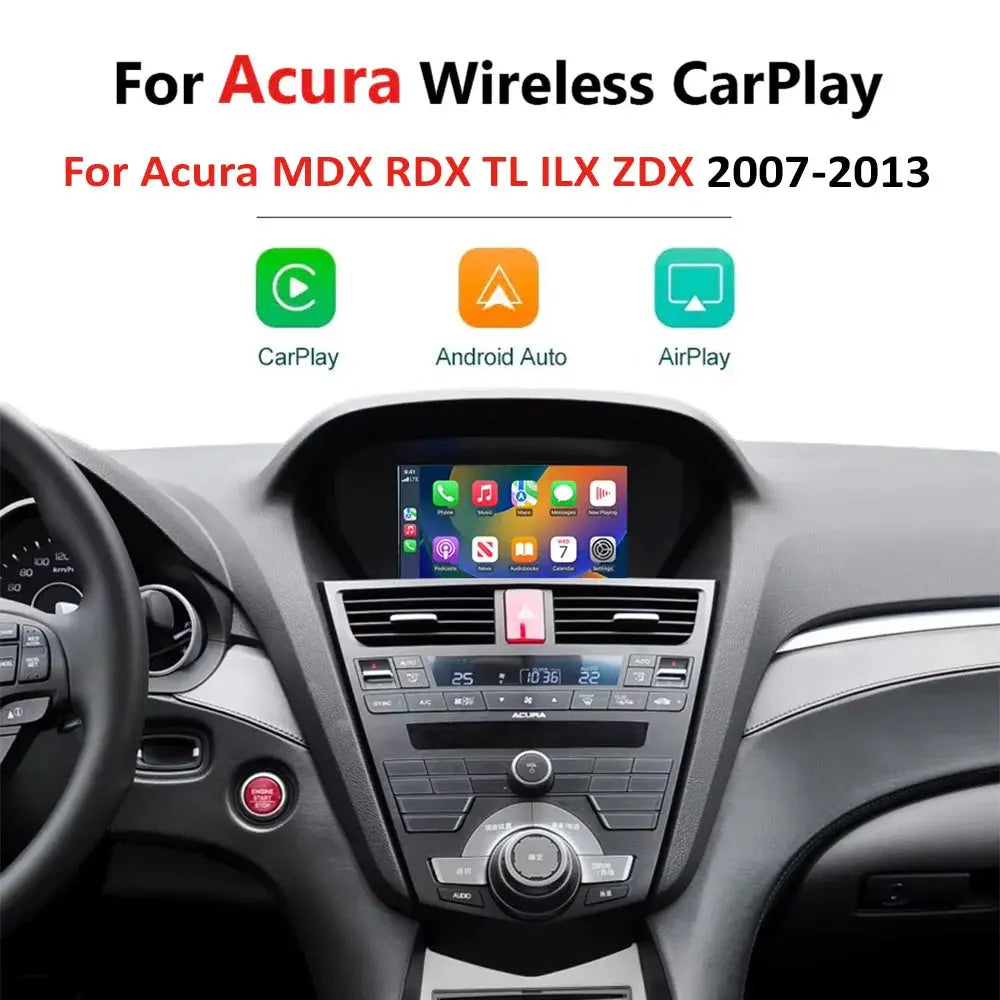


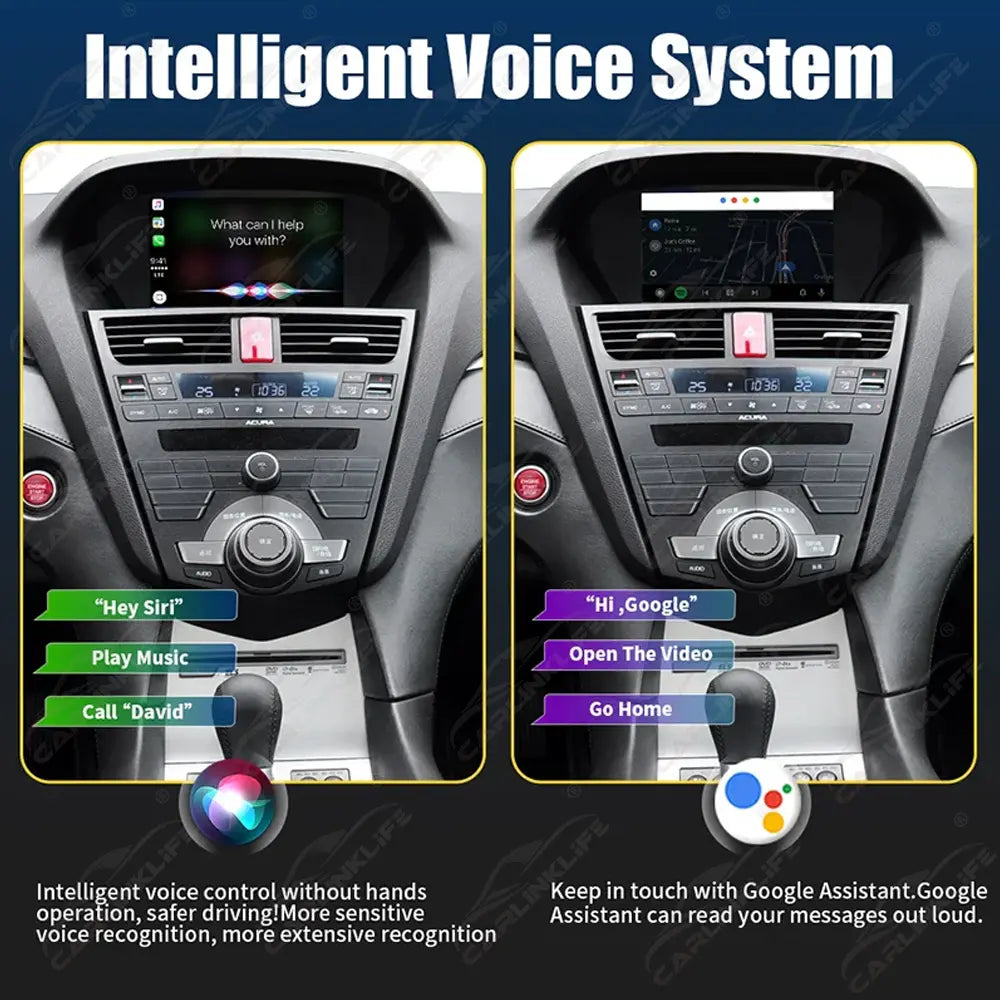





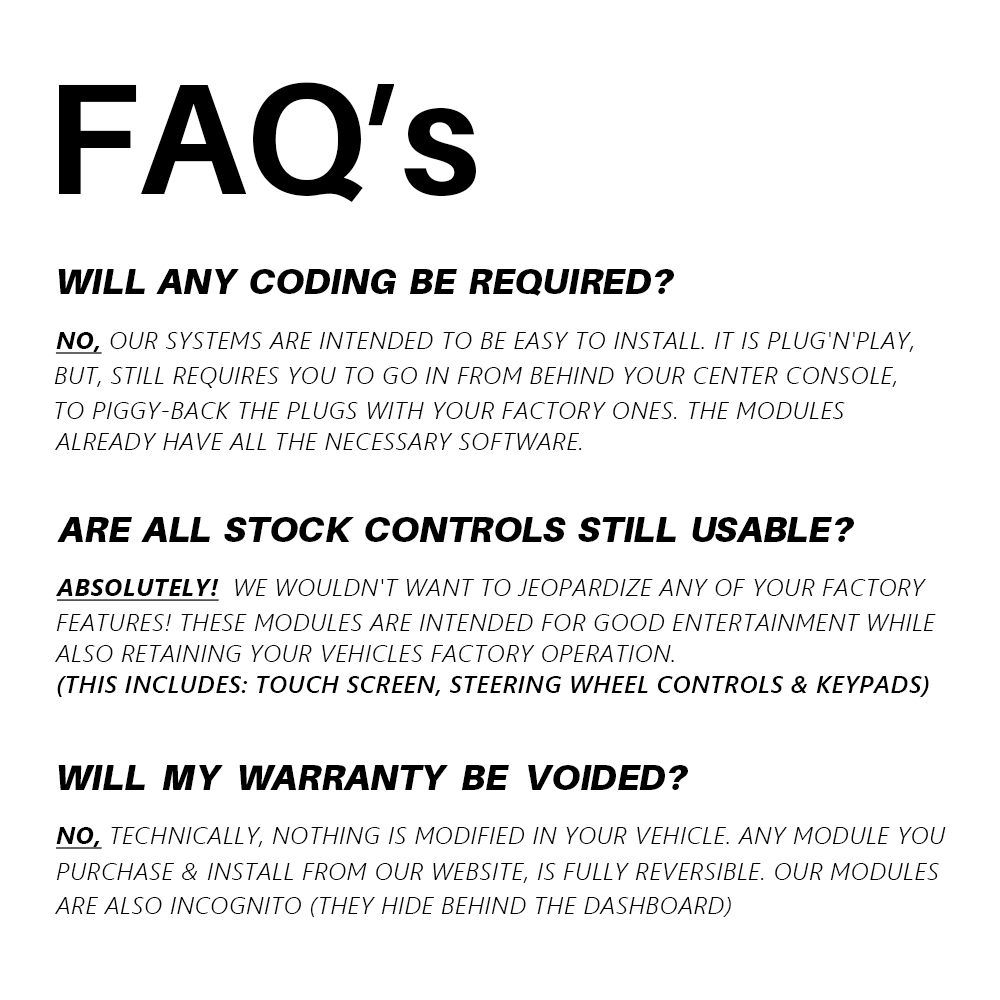
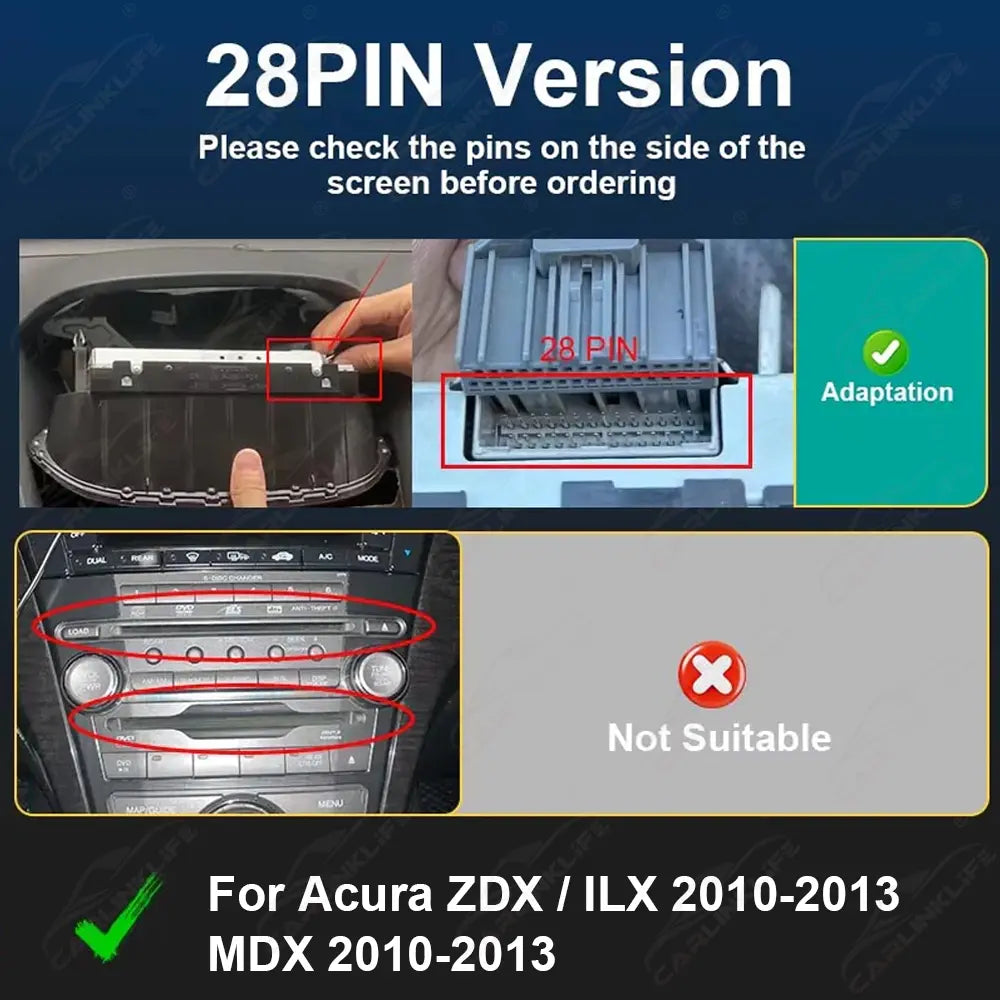
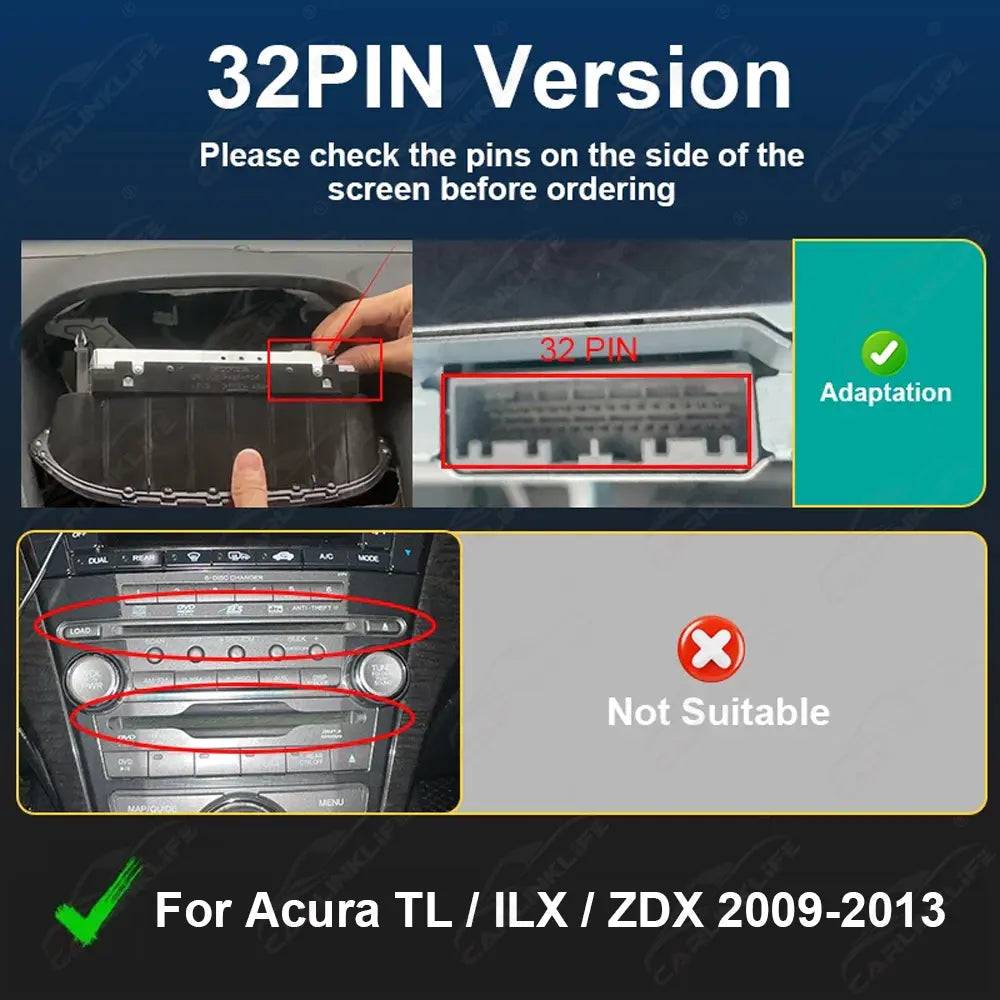
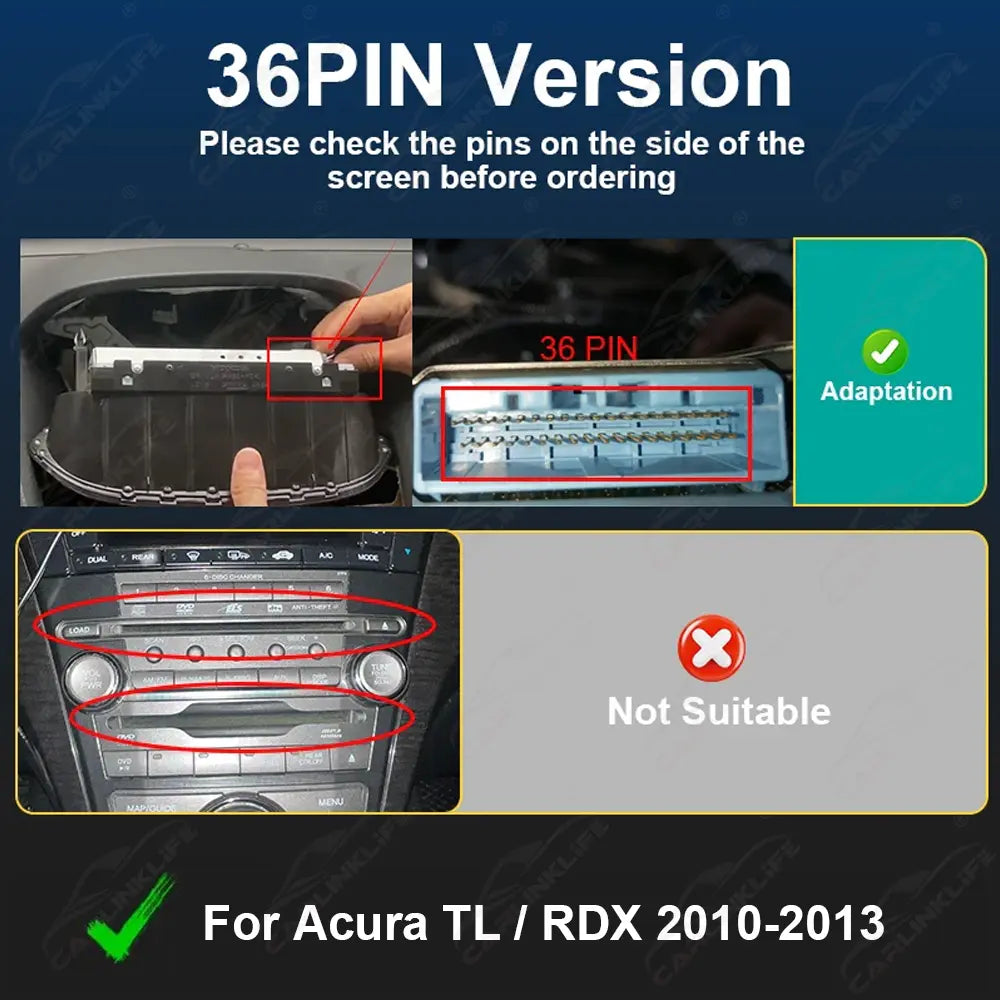
Wireless CarPlay Android Auto For Acura RDX TL ILX ZDX MDX 2007-2013 Single Screen Models CarPlay Retrofit Module
* Fill In Required Information *
POPULAR UPGRADES 👇
Pairs well with
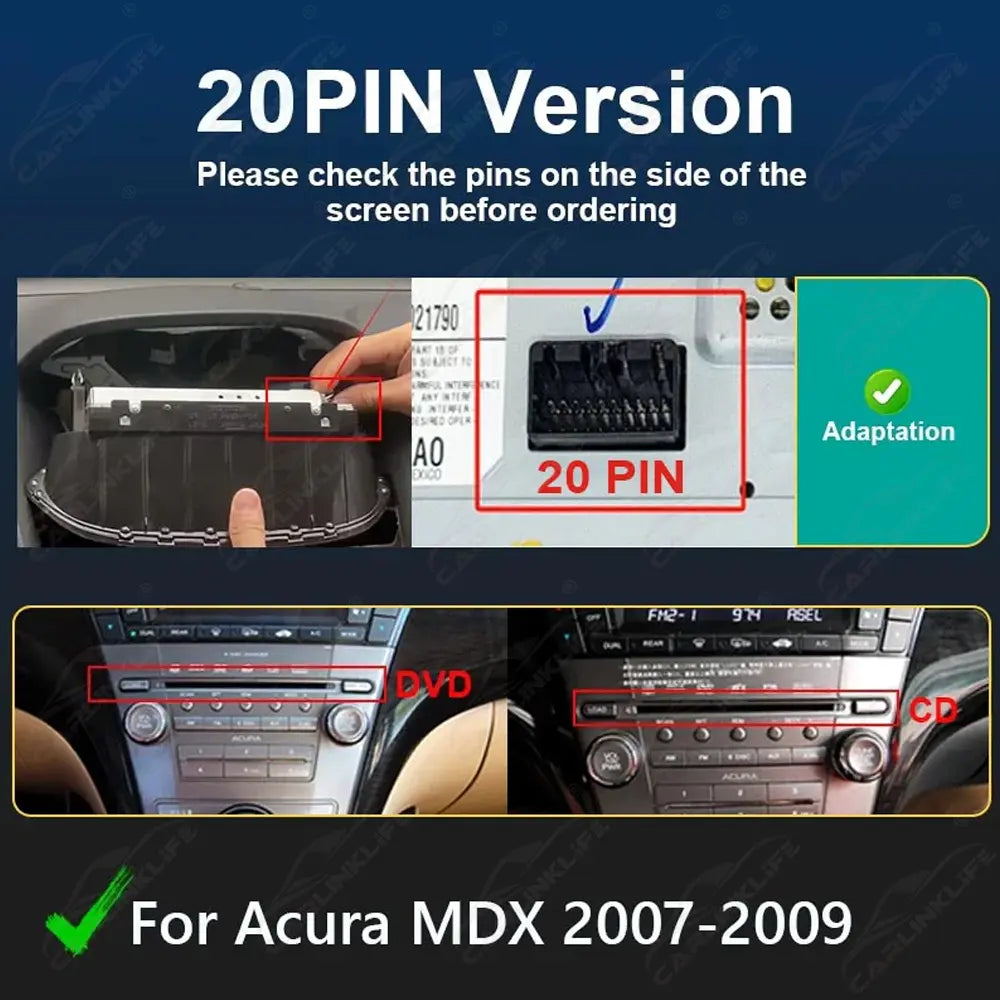
Product Description
Wireless CarPlay Android Auto For Acura RDX TL ILX ZDX MDX 2007-2013 Single Screen Models CarPlay Retrofit Module
- This is a CarPlay interface decoder box, Not a car screen!!!
- Only fit for models with Single-Screen!!! Dual-Screen models are not suitable!!!
- Please confirm the screen's LVDS pins before making the order, there are three sets of LVDS cables for Acura, 20 PINS and 28 PINS and 32 PINS and 36 PINS.
- All you have to do is take off the dashboard and use our cables to connect it to the original CD host device. You can purchase it with confidence because the installation doesn't damage the original car cable and doesn't impact the vehicle.
- Please locate a specialist to assist you if you lack the courage to install it. Please wait to complete the installation until you have checked all of your car's functions.
- If you encounter any problems during installation or use, don't rush to open a dispute. You can contact our after-sales team: support@carlinklife.com, and we will help you as soon as possible.
For MDX Models:
NOTE 1: MUST be equipped with single screen with knob-control beneath the climate control. OEM Navigation is not required.
NOTE 2: MUST be equipped with factory AUX input.
Product Features:
- 【Wireless / Wired Carplay 】Original automobile wiring for Acura (Single screen version), plug and play, no cutting or breaking of wires. Increase the intelligence of your car without having to change the OEM screen.
- 【Wireless / Wired Android Auto 】To use Android Auto features, just establish a wireless connection with your phone. allows you to use Google Assistant or Siri to access phone contacts, music, navigation, and other features so you can stay focused on the road and drive more intelligently and conveniently.
- 【Wireless Airplay/ Wired AutoLink 】TV news, photos, navigation, and online video viewing are all supported by Airplay (for iOS devices) and AutoLink (for Android). To broadcast or share media from your phone to your car via the CarPlay Kit, use AirPlay or AutoLink.
- 【Reverse & Front & 360 Camera】 Support parking radar, 360-degree camera, and reverse at factory original settings. Reverse, front, and 360-degree camera aftermarket support (AHD 720P, CVBS). Support DVR with a front-facing camera (supports dynamic guidance lines).
- 【Wireless Carplay Retrofit Kit】With the help of this Car Play wireless adaptor, you may make calls and send and receive texts hands-free on iOS and Android Auto. Using a wireless carplay decoder while driving enables you to use your phone more sensibly and securely.
- 【Other Features】USB multimedia playback allows for lossless audio, 720P video, and picture playing; individually adjustable music and navigation volume buttons are supported, as well as audio equalization and music controls. supports both the automated call correction feature for the calling cord and the original automobile MIC (reserved installation MIC); accepts calls made using the original Bluetooth feature.
- 【Quality Warranty】One-year guarantee. We provide video operating and installation instructions for our wireless CarPlay kit. Please contact us at any time with any questions you may have, and we will respond to you with after-sale technical assistance in a day.
Your current system may still have all of its original features and have full CarPlay functioning thanks to this amazing solution. Incorporated with the USB console or glove box, the CarPlay system provides steering wheel and button control.
Regardless of whether your original system included Bluetooth, a phone module, navigation, Apple Maps, or the ability to make and take calls and utilize Siri to respond to texts, the system fully supports Apple systems and phone features.

Any Questions? Please Contact Us.
Before You Buy – Important Notes
🔍 Unsure if it fits?
Please send us a photo of your car’s center console and radio screen—we will assist you in confirming compatibility.
Installation Advice:
The product is easy to install and comes with all necessary cables. However, basic automotive knowledge and hands-on skills are recommended. For best results, we strongly suggest professional installation.
Self-Installation Tips:
If you choose to install the product yourself, please turn off the car before installing it. Do not turn on the vehicle at any point during the installation process until it is fully completed. If you're unsure about where to connect the wiring harness, you can consult our customer support. A professional engineer will provide one-on-one installation guidance. NOTE:
- Keep Wi-Fi and GPS antennas away from metal and avoid placing them inside the console.
- Always test all features (especially the sound) before put everything back.
- Leave the new USB cable accessible outside for updates or file transfers.
- If you have any issues remember to take pictures or videos to show the wiring/settings and the issue.
We’re Here to Help:
If you run into any issues, please take clear photos or videos of your wiring and settings, and reach out to our expert support team at support@carlinklife.com. We’ll respond within 24 hours.
Shipping & Return Policy
Shipping
We can ship to virtually any address in the world. Note that there are some locations we are unable to ship to. If you happen to be from one of those countries we will contact you.
All orders will be fulfilled via our warehouse within 1-3 business days. Once your order has been shipped, you will receive an email notification of the shipping details.
Please ensure that your delivery address and mobile number is accurate before processing your order, to ensure your goodies gets to you as quickly as possible ;) We are not responsible for the incomplete/incorrect address information (Bad Address) entered by you as the customer.
We offer FREE international shipping as standard and Paid expedited express delivery option.
Please also note that if you do not live in a secure location please be wise about the shipping method you chose as free standard shipping couriers will not require a signature and packages will be left and any "secure" location deems fit to the mail carrier.
Parcel Tracking Site: https://www.17track.net/en
Return Policy
Please note that we can process returns and refunds only for items purchased from carlinklife.com.
You may return most new, unopened items within 30 days of delivery for a refund. We'll also pay the return shipping costs if the return is a result of our error (you received an incorrect item, etc.).
If your car models is in our list of compatible models and the product cannot work with your car, we will guarantee a refund of the product fees, after we receive the returned item without being damaged or tarnished.
Expedited Express Shipping is additional service, and we won't refund the fees.
We'll notify you via e-mail of your refund once we've received and processed the returned item.
If you need to return an item, please contact us first: support@carlinklife.com
30-Day Money Back Guarantee
You could refund your undamaged Carlinklife® Products purchased in 30 days. When we receive the returns and finish the inspection, the refund will be back in your account in 7-15 working days.
In order to get your refund successfully, you should know:
- Returns must include all accessories.
- Items must include original packaging.
- For non-quality related warranty claims, the buyer is responsible for shipping costs.
- For non-quality related warranty claims, Carlinklife® refunds 81% the cost of the product itself.
- Returns may be rejected if items do not meet the above requirements.
- 30-Day Money-Back Guarantee only could be requested within 30 days after you get the products. To get the service of 30-Day Money-Back Guarantee, you should contact the channel where you place the order.
Retain All The Factory Functions of Your Vehicle

#1
Steering Wheel Controls
Fully supports original steering wheel buttons for volume, calls, and media control.

#2
OEM Knobs & Controls
100% compatible with all factory head unit controls — no lag, no loss, just smooth operation.

#3
Retains Touch Function
Keeps your factory touchscreen (if any) fully functional for seamless interaction with the upgrade.

#4
Factory Reverse Camera
Seamless integration with your backup camera — works just like before, no changes needed.

#5
Hands-free Controls
Control calls, maps, and music with simple voice commands—drive easier, smarter and safer.

#6
Enhanced BT Connection
Experience stronger, clearer Bluetooth for music, calls, and Apple CarPlay / Android Auto.
The 3 Guarantees: Protecting You
FAQs
How do your prodcuts hook up to my car?
This depends on the vehicle and product that you purchase.
For OEM-Integration Modules - Generally one connector will go to your screen and two connectors will go to your headunit/radio. (This varies on each vehicle)
For Tesla-Style Screens - Generally factory connectors will go to our Tesla-Style Unit.
For Android Screens - Generally factory connectors will go to our Android Screens.
For LCD Digital Cluster - Generally factory connectors will go to our LCD Digital Cluster.
For Ambient Lighting - Generally factory connectors will go to our Ambient Lighting.
ForCarlinklife® CarPlay Box - It connects to your vehicle USB port!
Most of our looms/connectors are prepped to be a 'Plug N Play' style, ensuring for an easy-to-do installation. There is no cutting or splicing with our modules.
Note: On some of our new products, some wiring may be required. We provide step-by-step video guidance for when it is the case.
Please also note: Not all vehicles are the same, some might require more work than others. For example: some cars might require an additional board installed in the factory screen, which we provide.
Want to check? Contact us!
If my original screen is broken or damaged, will the Carplay Upgrade fix it?
No! The Carplay Upgrades connects to your factory screen. If the factory screen is broken, cracked or does not work, the Carplay Upgrades won't fix it. It's necessary that the factory screen works normally for the Carplay Upgrades to also work normaly.
Want to check? Contact us!
If my sound system is damaged or doesn't work properly, will the Carplay Upgrade fix it?
Sadly no! The Carplay Upgrade connects to your factory screen and the entirety of the vehicles system. If some of its component does not work properly, then the Carplay Upgrade will also not work properly under that specific part of the vehcile. It's necessary that the sound system works normally for the Carplay Upgrade to also work normaly.
Is the touch screen feature compatible with the CarPlay Upgrade?
Yes! If your vehicle initially had touch screen capabilities, then this feature will remain intact! Some packages for Nissan, Infiniti, Lexus, Toyota, include a new HD touchscreen in the advanced packages. (Replacing the OEM screen)
Can l use my Factory/OEM Controls & Buttons with the CarPlay Upgrade?
Yes! Absolutley! With the exception of some buttons on certain vehicles. When we designed our OEM-Integration Modules, the main intention was to allow users to enjoy aftermarket features while maintaining their vehicle factory features.
Please Note: Some steering wheel controls may not function with specific cars.
Please Note: Some vehicles only allow control via touch screen.
Want to check? Contact us!
Will my factory cameras work like normal?
Yes, same behaviour as it would from factory. Nothing changes. Your factory cameras will still override anything on the screen.
Just another great feature that Carlinklife® products allow you to keep, without the need of cutting, rewiring or any of the sorts.
Note: Some vehicles have different signals and may require hardwiring.
Want to check? Contact us!
How do l toggle between CarPlay and my vehicle's original system?
On some modules, a dedicated switch is provided and will need to be installed to do this. On some, a series of button clicks on your existing system toggle it from original system to Carplay.
Want to check? Contact us!
How does the Carplay Upgrade project sound?
The Carplay Upgrade uses your vehicle's existing AUX input. Please ensure that your vehicle has this option before purchasing and installing the Carplay Upgrade.
My car is in a different language, will the CarPlay Upgrade still work?
Yes! Languages on factory vehicles are seperate to the CarPlay Upgrade. Our products will still work with your Vehicle. You may also select your own language on Apple CarPlay & Android auto (Through your phone)
Want to check? Contact us!
Are there any software updates for the Carplay Upgrade?
Yes! In rare cases where you encounter software glitches (even when new) with the Apple Carplay Upgrade, we provide you a software update in order to fix the issue. You will need a Windows computer and a USB thumb drive to do a software update.
Please note that we only provide the software and instructions. The hardware, as well as execution of the update, is the customer’s responsibility.
Want to check? Contact us!
Does the CarPlay Upgrade work, while the vehicle is moving?
Yes! All of our products have built-in motion bypass, so you do not need to worry about any anti-brake bypass or coding. Our products will still provide their wonderful features, while the car is still moving!
Do you provide a new microphone?
Some of our products will use your existing microphone, others, we will provide an aftermarket microphone.
Some other products do not require a microphone, and you will continue to operate your factory system like normal.
Check before ordering - Contact us!
Can l do a DlY install?
Yes! You sure can! We provide installation guides and videos for customers who prefer a DIY installation. We can even include a DIY tool kit with your order (available at an additional cost) to ensure you have everything you need.
NOTE: While these resources are available, we recommend professional installation if you're not fully comfortable with DIY. This helps prevent potential issues and ensures optimal performance.
Is anything in my vehicle jeopardised?
No! Our system allows you to switch back and forth with a click of button. Wether you'd like to choose our system or the factory system for a specific trip, you're welcome to do that! It acts like a Desktop/Background Switcher! This system is another great reason, to not void any warranty from your dealerdship!
Do you provide Support or Technical Assistance?
Yes, we certainly do! Contact us at support@carlinklife.com and our Customer Service Team would be happy to assist you with troubleshooting or install assistance - both through email, WhatsApp and/or WeChat Video Call!







